Gesture Call Operation
Gesture Call Operation
Like previous Galaxy Watch models, answering and rejecting calls from Galaxy Watch 4 is possible. It is pretty convenient because it reduces the effort and saves time answering a call while on a busy work schedule.
What makes it more convenient is using gestures to handle call operations. With hand gestures, you can answer calls in seconds. How cool is that?
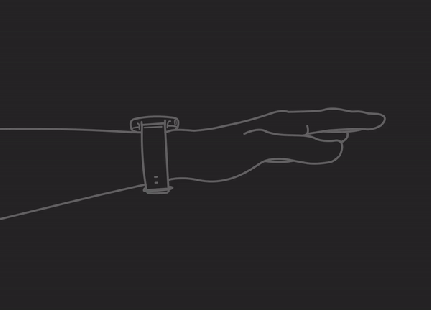
To enable Gesture for answering calls, Go to Settings > Advanced Features > Gestures > Select ‘Answer Calls’ > Enable. Now on shaking your arm twice, bending at the elbow can answer calls.
To enable Gesture for rejecting calls, Go to Settings > Advanced Features > Gestures > Dismiss alerts and calls > Enable. Now on rotating your wrist twice, it will dismiss calls or alarms.
Komentar
Posting Komentar