Screenshot on a Samsung Watch
Screenshot on a Samsung Watch
Want to learn how to take screenshots from your Samsung Watch? Follow the below guide for step by step instructions on capturing a screenshot from your watch and successfully transferring to your connected Smartphone. If you haven't already paired your Galaxy watch to your mobile, check out guide Pair a device with the Galaxy Wearable app for step-by-step instructions.
Please Note: This guide is designed for Australian variant devices, if you have an international device and require further assistance click here to reach out to your Samsung Subsidiary.
1Press and hold the Home button and swipe your finger from the left to right of the screen.


2Once you've captured the screenshot, head into your Gallery app


3Tap on your recently captured screenshot


4Select the 
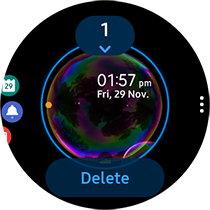
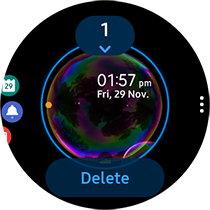
5Tap on Send to phone
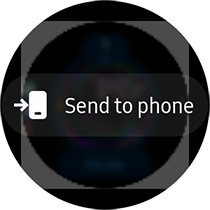
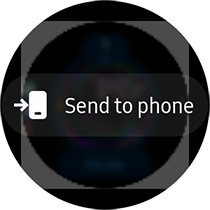
6Allow the image to successfully transfer to your connected phone.


7Once the transfer is complete, head into the  Gallery app on your connected phone
Gallery app on your connected phone
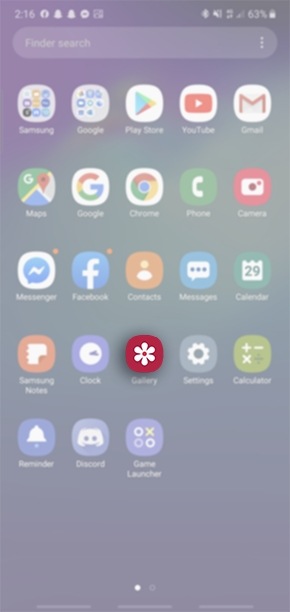
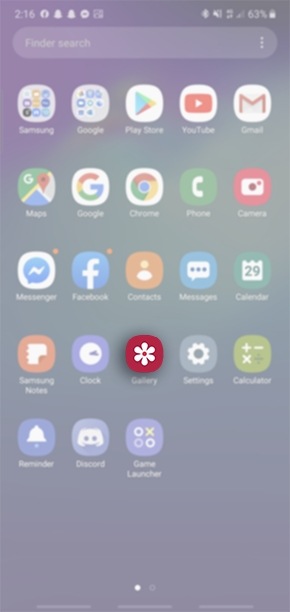
8You will then be able to view the watch screenshot within your Gallery
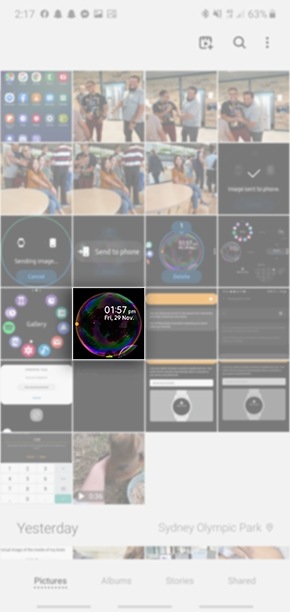
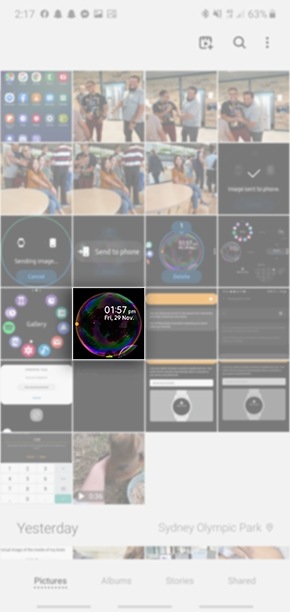
Komentar
Posting Komentar