Update the weather information on your Galaxy watch
Update the weather information on your Galaxy watch

When you're unsure what the daily forecast is going to be, you can check the current forecast with the Weather app on your Galaxy watch. However, if the weather information on your watch isn’t updating, or if you want to change additional options like the unit of measurement, you can adjust some of the settings in the Galaxy Wearable app. iPhone users can use the Galaxy Watch iOS app instead.
Update the weather on a Galaxy phone
If the weather data on your Galaxy watch is lagging, you can adjust the auto refresh settings in the Galaxy Wearable app. Make sure your watch and phone are connected via the Galaxy Wearable app before continuing.
Navigate to and open the Galaxy Wearable app, and then tap Watch settings.
Tap Apps, and then swipe to and tap Weather.
Tap App settings, tap Settings, and then tap Auto refresh.

Select your preferred option. For example, if you’d like the weather to update frequently, you can select Every hour.
From this screen, you can also adjust your preferred unit of measurement as well as your current location permissions if desired.
Update the weather on an iPhone
Note: Only the original Galaxy Watch, Galaxy Watch 3, Galaxy Watch Active, and Galaxy Watch Active2 can be used with the Galaxy Watch iOS app.
If you’re using a Galaxy watch with an iPhone, you can update the weather data with the Galaxy Watch iOS app. Just make sure your watch is connected to the app before continuing.
Navigate to and open the Galaxy Watch app, and then tap Apps.
Swipe to and tap Weather, and then tap Settings in the upper right corner.
Under Auto Refresh, select your preferred option. For example, if you’d like the weather to update frequently, you can select Every hour.
From this screen, you can also adjust your preferred unit of measurement as well as your current location permissions if desired.
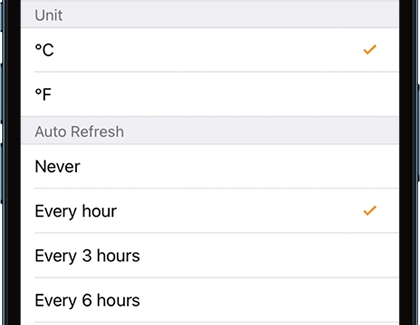
Komentar
Posting Komentar