Find my Samsung Watch via SmartThings Find
Find my Samsung Watch via SmartThings Find
Not too sure where you left your Samsung Watch last? Not to worry, you can track and ring your device remotely all through the SmartThings App. Simply ensure you have paired & connected your watch to your Galaxy phone then, follow the below for more information.
Please Note: This guide is designed for Australian variant Galaxy devices, if you have an international device and require further support click here to get in touch with your Samsung subsidiary
Prior to following the below guide ensure that you have paired your Samsung Watch to your Galaxy device. Please check out our guide Pair my Samsung Watch via the Galaxy Wearable app for step-by-step instructions.
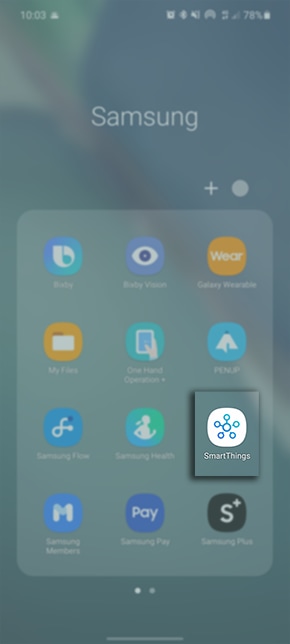
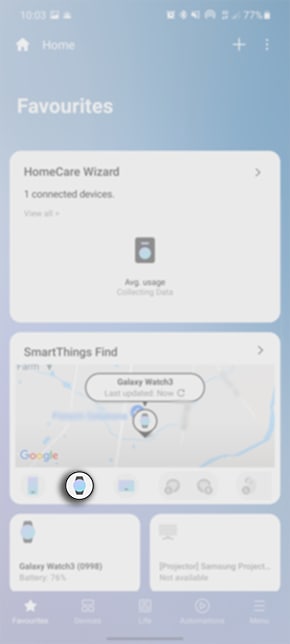
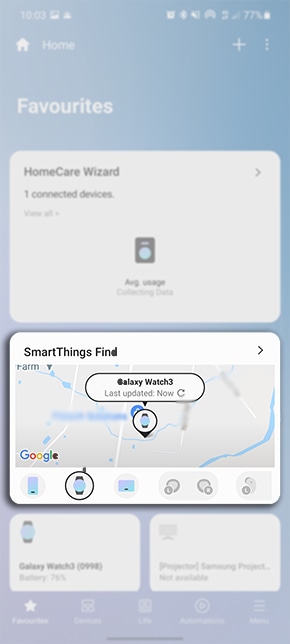

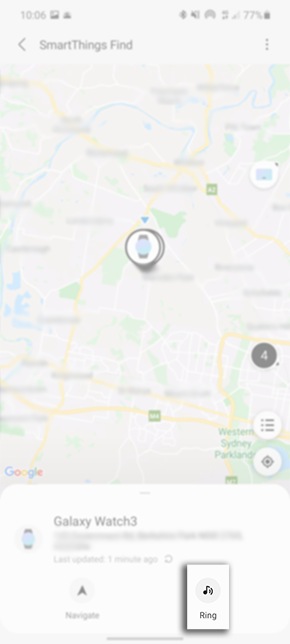
Please Note: You will only be able to ring your Samsung Watch if the device is within Bluetooth range or is connected to an internet connection - either LTE needs to be activated or your watch is connected to Wi-Fi. If your watch isn't connected to Bluetooth and has power you can try Searching Nearby.
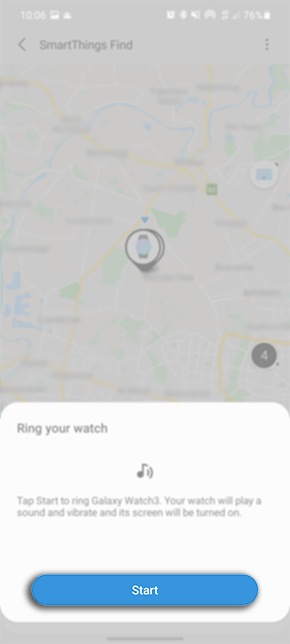
Komentar
Posting Komentar