Set up Samsung Pay on a Samsung Watch
Set up Samsung Pay on a Samsung Watch
Want to be able to pay using your Samsung Watch without having to carry around your Galaxy Phone or cards? Set up Samsung Pay on your compatible Galaxy Watch and once setup you will be able to purchase things by hovering your watch over the Tap and Pay terminal. Follow the below guide for steps on setting up Samsung Pay on your Galaxy Watch.
Please Note: This guide is designed for Australian variant Galaxy devices, if you have an international device and require further support click here to get in touch with your Samsung subsidiary. Screenshots were captured from a Galaxy Watch Active 2 and Galaxy S20+ operating on Android OS Version 10.0 (Q). If you are using Samsung Pay from your watch without a mobile connection, you can make up to 10 transactions before you are required to reconnect to your mobile device. Click here for more information.
Prior to following the below guide, ensure that you have setup Samsung Pay on your Galaxy phone, check out our guide How to set up Samsung Pay for step-by-step instructions. If you are not too sure if your Samsung Watch support Samsung Pay click here to view our compatibility list.

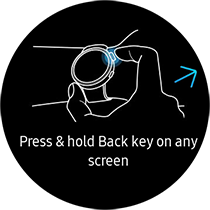

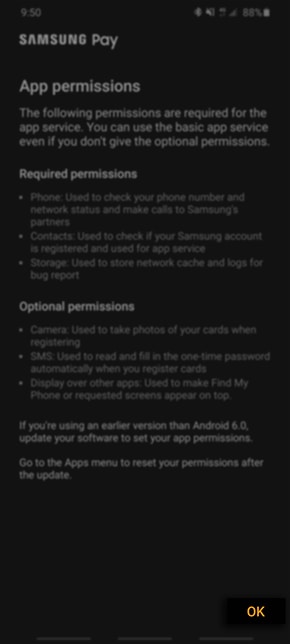
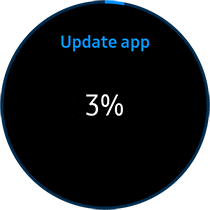
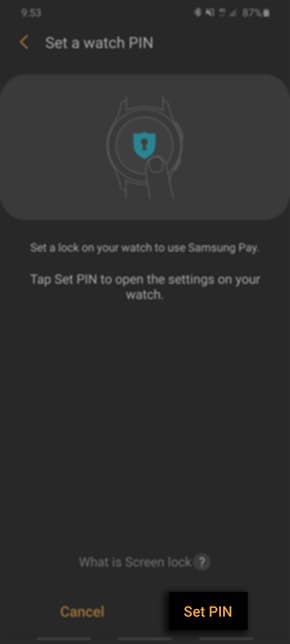
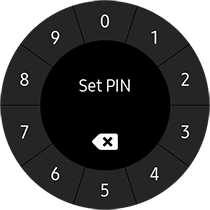
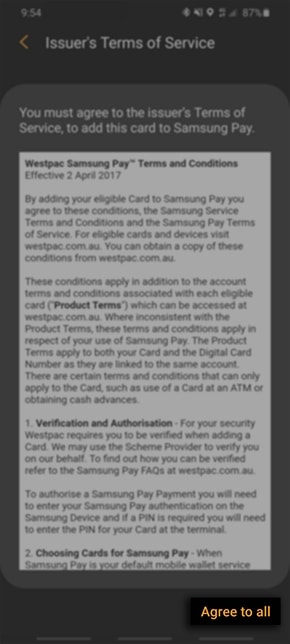
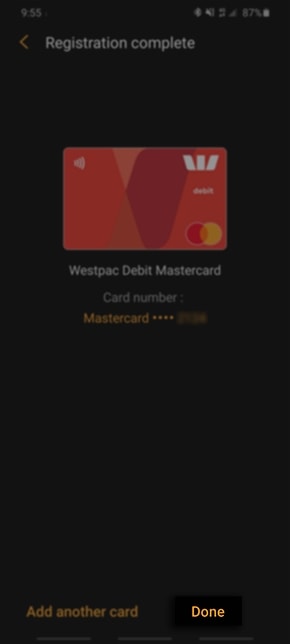




Komentar
Posting Komentar